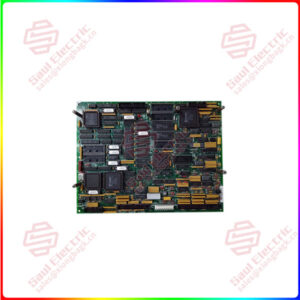Description
Overview
Essential details:140NRP31200C Schneider Ethernet Fibre Converter
- Manufacturer : Schneider Electric
- Product No. : 140NRP31200
- Product Type : Ethernet Fibre Converter
- Range of product : Modicon Quantum automation platform
- Product or component type : Fibre converter
- Optic fiber type : Multi mode
- Bus current requirement : 1000 mA
- Power dissipation in W : 5 W
- Inrush current : 1 A at 5 V DC
- Number of port :
- 2 fiber optic, connector type: LC
- 2 ETHERNET, connector type: RJ45
- Material : PC (polycarbonate)
- Net weight : 0.5kg
- Shipping Weight : 2 Kg
lf you need to inquire or purchase ,please send the product models to my email or call medirectly .
sunny He
[Email] sales@xiongbagk.cn
[Mobile] 86-18059884797
[WhatsApp] 86-18059884797
[Skype] sales@saulcontrol.com
140NRP31200C Schneider Ethernet Fibre Converter


 1 Year Warranty
1 Year Warranty