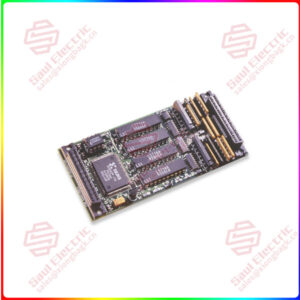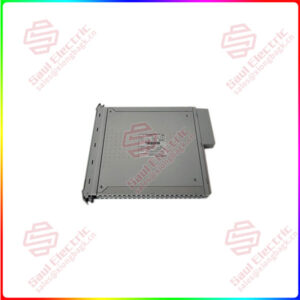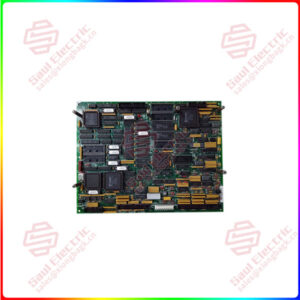Description
Overview
Essential details:2711P-RDT15CB PanelView Plus 6 1500 Touch operated terminals
lf you need to inquire or purchase ,please send the product models to my email or call medirectly .
sunny He
[Email] sales@saulcontrol.com
[Mobile] 86-18059884797
[WhatsApp] 86-18059884797
[Skype] sales@saulcontrol.com
2711P-RDT15CB PanelView Plus 6 1500 Touch operated terminals
2711P-RDT15CB Here are the general installation steps:
Prepare the installation environment: Ensure that the installation area is clean, tidy, and has enough space for the touch screen operating terminal.
Connect the power cable: Insert the power cable into the power socket of the touch screen operating terminal, and connect the other end to the power socket.
Connect communication cables: Connect Ethernet, serial port, or USB communication cables to the touch screen operating terminal and related devices as required.
2711P-RDT15CB Mounting bracket: If necessary, install a support for the touch screen operating terminal.
Power on: Turn on the power switch and start the touch screen operating terminal.
Configuration parameters: Use related software to configure parameters of the touch screen operating terminal, such as communication Settings and language Settings, as required.
Install applications: As required, install relevant applications, such as HMI screens, control programs, etc.
Test: Test to ensure that the touch screen operating terminal works properly.
It should be noted that during the installation process, the relevant safety regulations and operation manuals should be followed to ensure that the installation process goes smoothly. If you are not familiar with related operations, ask a professional to install it.


 1 Year Warranty
1 Year Warranty