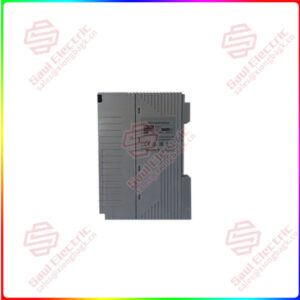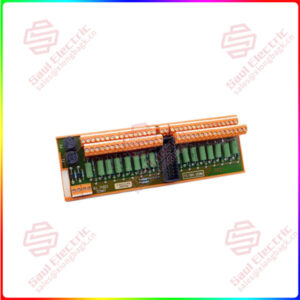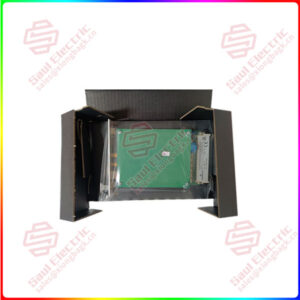Description
Overview
Essential details:REL511C-2 Line distance protection terminal for impedance grounded networks
lf you need to inquire or purchase ,please send the product models to my email or call medirectly .
sunny He
[Email] sales@saulcontrol.com
[Mobile] 86-18059884797
[WhatsApp] 86-18059884797
[Skype] sales@saulcontrol.com
REL511C-2 Line distance protection terminal for impedance grounded networks
The number of buttons used on the HMI module is reduced to a minimum to allow a communication as simple as possible for the user. The buttons normally have more than one function, depending on actual dialogue.
Pressing any button in idle mode will activate the HMI display.
The C button has three main functions:
• Cancel any operation in a dialogue window.
• Exit the present level in the menu tree. This means, it cancels the present function or the present menu selection and moves one step higher (back) in the menu tree.
• Clear the LEDs when the start window is displayed.
• Bring the HMI display into idle mode if pressed when the idle window is displayed (Quit function).
The E button mainly provides an Enter/Execute function. It activates, for example, the selected menu tree branch. Further it is used to confirm settings and to acknowledge different actions.
The left and right arrow buttons have three functions:
• Position the cursor in a horizontal direction, for instance, to move between digits in a number during the parameter setting.
• Move between leafs within the same menu branch.
• Move between the confirmation alternatives (yes, no and cancel) in a command window.
The up and down arrow buttons have three functions:
• Move between selectable branches of the menu tree. This function also scrolls the menu tree when it contains more branches than shown on the display.
• Move between the confirmation alternatives in a command window.
• Change parameter values in a data window
The LED indication module is equipped with 18 LEDs, which can light or flash in either red, yellow or green color. A description text can be added for each of the LEDs.


 1 Year Warranty
1 Year Warranty