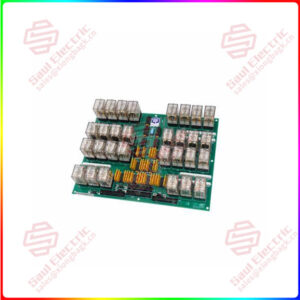Description
Overview
Essential details:RED670 1MRK004810-KG Line differential protection RED670 2.0
Product Description
This publication provides owners/users of old-style ProTech® -GII models with the necessary hardware and software requirements and instructions to convert them in the field to Woodward’s latest ProTech-GII models. Refer to Woodward Product Change Notification 06912 for a list of all related product improvements.
The following files are needed to update the ProTech-GII Software to voted input functionality. These files are loaded on the ProTech-GII Software Upgrade Kit CD (BCD85277).
ProTech-GII 5418-7000.wapp (ProTech application file)
GII_Voted_Inputs_Default_Settings.wset (factory settings file)
9927-1180.exe ProTech Service Tool Installer
9927-2146 DevToolForPasswordClearing.wstool Tool to clear the service tool password
Connect a regular serial cable (not a null modem cable) between the system module A service port on the ProTech and the computer. Note: the system module must be tripped before you can load software.
- Open the Woodward ToolKit.
Using the existing service tool from the CD that came with the ProTech, connect to the ProTech.
- Select the COM port that the computer’s serial cable is connected to.
- Select auto detection for baud rate.
- If the ProTech has been previously configured and you want to keep the settings, save the customer settings file to be restored at the end of this procedure.

8237-2597
Product parameter
The Current Password Security Level should read NONE, indicating that the ProTech is not in Configuration mode. This is the correct reading for resetting the ProTech passwords.
To reset the passwords, select “YES” for ENABLE PASSWORD RESET.
The “PASSWORD RESET” button will change from gray to red as shown below.
Click on the “PASSWORD RESET” button. After the passwords have
been reset, the button will turn from red to gray, indicating the
passwords have been reset for the module.
Repeat this process for modules B and C.
After resetting the passwords on all three modules, close the Password Clearing Tool app.
- Now connect to the ProTech with the new service tool provided with this kit (9927-1810). The service tool should accept the default configuration password “AAAAAA”.
- Under the Settings pull-down menu, select “Load Settings File to Device” and load the settings file “GII_Voted_Inputs_Default_Settings.wset” provided in this kit into each module.
- After the setting file has been loaded into all three modules, power cycle all modules. The ProTech should go into normal operation. Check the module information under the monitor menu and verify that each module is at software part number 5418-7000.
- If you want to reload your previous settings you will see a warning message that the settings file is for another application.
APPLICATION
As part of the software upgrade process, Woodward has recorded the serial number of the ProTech(s) that the software is being upgraded on. In this instance, that also means that the part numbers of the system modules and the ProTech itself have been changed. To keep all records accurate and up to date, it is very important that the Identification labels on the system modules and the ProTech itself be changed. The upgrade kit contains four labels, one for each system module and one for the ProTech.
System Modules Identification Labels
These labels have the serial number of the existing system modules in addition to the new system module part number printed on them. When the old system module Identification labels are replaced, it is very important that the serial number of the old module and the serial number of the new module are the same. When replacing these labels check that the serial numbers match. The identification labels are located on the right side of each system module.
ProTech Identification Label
This label has the serial number of the existing ProTech in addition to the new ProTech model part number printed on it. When replacing this label check that the serial numbers match.
For ProTech panel-mount units, the Identification label is on the back of the front panel.
For bulkhead mount ProTech units, the Identification label is on the lower left mounting leg of the unit.

Shipping
Superiority products RED670 1MRK004810-KG Line differential protection RED670 2.0
| PFCL201CE ABB Pressure sensor controller | KJ2231X1-EA1 4-20 mA Series 2 Card EMERSON |
| MTL BPHM64 Eaton Safety grid base plate | 330106-0530-10-02-05 Proximity Probes Bently Nevada |
| 1794-IF4IXT Allen Bradley Flex I/O 1794 series input module | Max-4/11/03/032/99/1/1/00 SERVO MOTOR ELAU |
| 1734-IM4 Allen Bradley POINT I/O 4 Point Digital Input Module | 330104-00-08-90-02-05 Proximity Probes Bently Nevada |
| 1769-ECR Allen-Bradley Right end cover (ECR) module used together | D201139L Metso RT node PC AP31 D200137 personality module |
| 136188-02 Bently Nevada Ethernet /RS232 Modbus I/O module | D201376 Metso RT node PC AP31 D200137 personality module |
| AI02J ABB Analog input module | IS220PRTDH1A 336A4940CSP6 Resistance Temperature Device (RTD) Input Module GE |
| DSSA165 ABB Ac power module | IS220PSCAH1A 336A4940CSP9 Mark VI component GE |
| PXIe-1073 NI PXI Chassis | IS220PDIAH1BE 336A5026ADP4 Resistance Temperature Device (RTD) Input Module GE |
| F860-CA HONEYWELL Series C “fieldbus interface module | IS420ESWBH3AX GE Analog I/O modules |
| DSSA165 ABB Ac power module | 516TX 336A4940DNP516TX GE 516TX-A Industrial Ethernet Switch |
| 125840-02 Bently Power module | 128277-01 Future Expansion Faceplate Bently Nevada |
| 125680-01 BENTLY Displacement detection module | A413139 PC BOARD CIRCUIT BOARD MODULE ASSEMBLY METSO |
| 147663-01 BENTLY Communication analog output module | D201471 Metso RT node PC AP31 D200137 personality module |
| 125800-01 Bently Nevada Key phase input/output module | A413188 PC BOARD CIRCUIT BOARD MODULE ASSEMBLY METSO |
| 140471-01 Bently Nevada Developed I/O module with internal terminal | A413331 PC BOARD CIRCUIT BOARD MODULE ASSEMBLY METSO |
| 3500/22M 138607-01 Bently Detector module | D201466 Metso RT node PC AP31 D200137 personality module |
| 3500/94 145988-01 BENTLY Display module | 85UVF1A-1QD Fireye Integrated Flame Scanner with Internal Flame Relay |
| 3500/42M 176449-02 bently nevada Shaft vibration module | 516TX 336A4940DNP516TX GE A microprocessor device |
| 3500/92 136180-01 bently nevada Communication gateway module | 516TX-336A4940DNP516TX GE microcontroller |
| 136180-01 Bently Nevada Communication gateway module | 2MLR-CPUHT HONEYWELL CPU HT bus function |
| 3500/92-03-01-00 Bently Nevada 3500/92-03-01-00 | 177313-01-01 BENTLY NEVATA Vibration monitoring module |
| 7264 ABB The four-channel SSI interface module features automatic | PXIE-6556 NI Automatic industrial control module |
| MDB-8E SARTORIUS Load cell | PFCL201CE ABB Pressure sensor controller |
| 3500/15 127610-01 Bently Nevada Digital input module | MTL BPHM64 Eaton Safety grid base plate |


 1 Year Warranty
1 Year Warranty