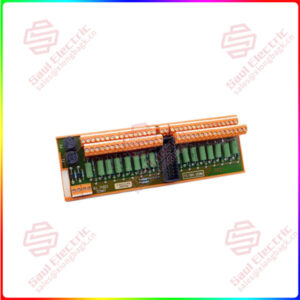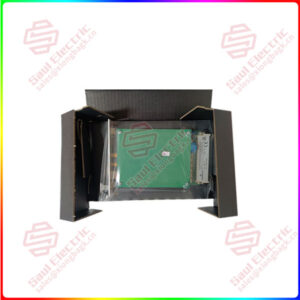Description
Overview
Essential details:0-57411-2C Automate Resolver Discontinued PLC RELIANCE
lf you need to inquire or purchase ,please send the product models to my email or call medirectly .
sunny He
[Email] sales@xiongbagk.cn
[Mobile] 86-18059884797
[WhatsApp] 86-18059884797
[Skype] sales@saulcontrol.com
0-57411-2C Automate Resolver Discontinued PLC RELIANCE
When you are ready to begin the installation process, be sure that you have and are trained with using twisted pair wiring, with two twists per inch, to and from the resolver. Be sure that the entire system, including the rack and the power to the wire leading of the module, is powered down. Insert the module into the rack, using a screwdriver to secure it into the desired slot. Then, mount the terminal strip to a panel and attach the resolver, leaving the mechanical coupling between the resolver and the motor unconnected. After that, connect the cable assembly into the mating half that is present on the module. You may then turn power on to the rack and perform any necessary tests.
Sometimes, errors can occur with the 0-57411- resolver input module. There is the Incorrect Data error, for example, which happens whenever there is a module connected to an incorrect slot, a malfunctioning module, a mistake with the wiring, or a programming error. There is also the Bus Error, which is indicated by the numbers “31” or “16” appearing on the processor’s LED screen. This can occur when there is a malfunctioning module, missing module, or a module connected to an incorrect slot.


 1 Year Warranty
1 Year Warranty