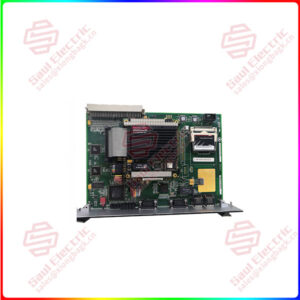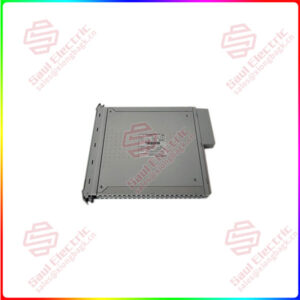Description
Overview
Essential details:1756-ENBT/A ControlLogix EtherNet/IP Bridge Module
lf you need to inquire or purchase ,please send the product models to my email or call medirectly .
sunny He
[Email] sales@saulcontrol.com
[Mobile] 86-18059884797
[WhatsApp] 86-18059884797
[Skype] sales@saulcontrol.com
1756-ENBT/A ControlLogix EtherNet/IP Bridge Module
Ethernet communication ports are typically embedded into modules through integrated circuit (IC) technology. In the manufacturing process, the engineer will design and install the IC chip of the Ethernet communication port on the circuit board of the module, and connect it with other circuits of the module to realize the Ethernet communication function of the module.
The steps for installing and setting up an Ethernet communication module may vary depending on the operating system and specific requirements. Here are the steps for installing and setting up an Ethernet communication module in a Windows 10 operating system:
Click the network icon in the lower right corner, open the Network Settings Center, select Ethernet, and open the Change adapter option.
Right-click Ethernet to select Diagnostics.
The Windows Network diagnosis window is displayed. After the diagnosis is complete, check whether the Internet access is normal.
If not, click Ethernet and select Properties.
Find protocol version 4 and press enter.
Select Use the following IP address, set IP address to 192.168.0.1, subnet mask to 255.255.255.0, and click OK.
Note that the IP address must be in the same network segment as the Modem IP address. Click OK.


 1 Year Warranty
1 Year Warranty