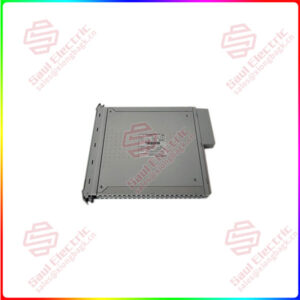Description
Overview
Essential details:1785-L60L/D Allen-Bradley processor and programmable controller
lf you need to inquire or purchase ,please send the product models to my email or call medirectly .
sunny He
[Email] sales@saulcontrol.com
[Mobile] 86-18059884797
[WhatsApp] 86-18059884797
[Skype] sales@saulcontrol.com
1785-L60L/D Allen-Bradley processor and programmable controller
Remote I/O Scanner Mode reads and writes I/O information between the controller and the remote I/O device. When used as an I/O scanner, the 1785-L60L is a supervisory controller for the other controllers in Adapter Mode and for the other remote I/O adapters. When either Channel 1A or Channel 1B is configured as a remote I/O adapter, the 1785-L60L controller manages the controller-resident I/O while communicating with the supervisory controller through a remote I/O link. A DH+ link can be configured on either Channel 1A or 1B on the 1785-L60L. DH+ communication is used for creating a peer-to-peer network with other PLC-5 controllers or other higher-level components of the control system. Programming of the 1785-L60L controller can be also done via a DH+ link. By using a DH+ link, multiple controllers can be programmed at the same time. The maximum cable length for a DH+ link depends on the transmission rate. It is important that all devices on the link are configured to communicate at the same rate. That length ranges from 3048m from a speed of 57.6 kilobits per second to 762m for a speed of 230.4 kilobits per second. An extended local I/O link is useful when more I/O than what can fit in single chassis is necessary, but it requires greater speed than a remote I/O link can provide. The 1785-L60L and extended local I/O adapter (the 1771-ALX) installed in the remote I/O chassis interconnected with the I/O link cable form an extended-local I/O link. The extended local I/O link is limited to 100 feet of cable. If the I/O chassis needs to be further from the controller, use the remote I/O link. The extended local I/O link is a parallel link that enables the 1785-L60L controller to scan a maximum of 16 extended I/O chassis. Scan time per rack on an extended – local I/O is 0.5 ms. The 1785-L60L has several indicators on the front panel to make user interface easy. The indicators display various controller statuses. The indicator marked BATT displays the battery status. The PROC indicator shows the current controller mode. For example, it is green when the controller is in RUN Mode, and red when something is wrong. The FORCE indicator is amber when the I/O forces are enabled. The COMM indicator is linked to the Channel 0 communication status. Communication Channels 1A and 1B both have dedicated status indicators. Channel 2, used for extended – local I/O connection, has a dedicated status indicator.


 1 Year Warranty
1 Year Warranty