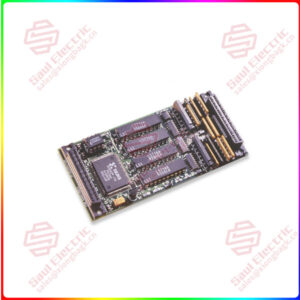Description
Overview
Essential details:2094-BC02-M02-M Kinetix 6000 Drive component
lf you need to inquire or purchase ,please send the product models to my email or call medirectly .
sunny He
[Email] sales@saulcontrol.com
[Mobile] 86-18059884797
[WhatsApp] 86-18059884797
[Skype] sales@saulcontrol.com
2094-BC02-M02-M Kinetix 6000 Drive component
2094-BC02-M02-M To program and debug Kinetix 6000 driver components, Rockwell Automation provides related software tools, such as the Studio 5000 programming software. Here are the general programming and debugging steps:
Install and configure software: First, you need to install the Studio 5000 programming software and ensure compatibility with the Kinetix 6000 driver components.
2094-BC02-M02-M Create a project: Create a new project in Studio 5000 and select the appropriate controller type and communication protocol.
Configure driver components: Add Kinetix 6000 driver components to the project and configure them according to actual requirements, such as input/output mapping and motion parameter Settings.
Writing programs: Use Ladder Logic or other programming languages to write control programs to achieve the desired motion control functions.
2094-BC02-M02-M Debug programs: Debug online in Studio 5000, check the operation of the program by monitoring variables, viewing trend graphs, etc., and make necessary adjustments.
Test motion control: carry out motion control test on actual equipment to verify the correctness and performance of the program.
It is important to note that the programming and debugging of Kinetix 6000 drive components requires certain expertise and experience. If you are not familiar with the technology, it is recommended to refer to the documentation provided by Rockwell Automation, training materials, or seek professional help.


 1 Year Warranty
1 Year Warranty