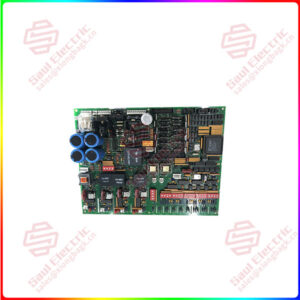Description
Overview
Essential details:2711P-RDB12C LED Display Modules
DESCRIPTION
The firmware upgrade Wizard (FUW) is used to upgrade the terminal firmware. Two methods are provided to upgrade the firmware:
• Create a firmware upgrade card with the contents of the FUP file that you can then load in the terminal to upgrade the firmware.
The firmware upgrade card can be a USB flash drive, CompactFlash (CF) card, or a Secure Digital (SD) card, catalog number 1784-SDx.
• Upgrade firmware in a terminal that is connected to a computer over a direct network connection. The network connection requires a computer with RSLinx® Enterprise software installed.
RSLinx Enterprise software is required so you can choose the terminal to upgrade.
Upgrade the Terminal Firmware from a Storage Device
Upgrade the firmware from a storage device is a two-step process. First, you create a firmware upgrade card with the required firmware files. Second, you load the card in the target terminal to upgrade the firmware.
The firmware upgrade card can be a USB flash drive, CF card, or an SD card.
Create a Firmware Upgrade Card
To copy firmware files to a USB flash drive, CF card, or SD card, follow these steps.
1. Insert either a USB flash drive, CF card, or an SD card into the appropriate slot on your computer.
2. Run the firmware upgrade Wizard:
a. In FactoryTalk View Studio software, from the Tools menu, choose firmware upgrade Wizard.
b. Choose Start>Programs>Rockwell Software>FactoryTalk View>Tools>ME firmware upgrade Wizard
3. Follow these steps from the initial FUW dialog box.
a. Click Create firmware upgrade card (A).
b. Choose the location of the firmware card by browsing to the root directory of the storage card that is loaded in your computer (for example, H:\ or B).
The firmware files are copied to this location. You can also specify a folder on the hard disk drive.
c. From the Existing terminal type pull-down menu, choose a version v6.00-v7.00 PanelView Plus 6 terminal.
The example shows that the firmware upgrade is for a 700 – 1500 PanelView Plus 6 terminal (C).
d. Click Next (D).

2711P-RDB12C
Product parameter
Technical Specifications for 2711P-RDB12C
| Touch Input: | Analog Resistive; 1 Million actuations |
| Keypad: | F1 to F20; K1 to K20; Numeric; Navigation |
| Luminance: | 300 cd/m2 (Nits)(3) |
| Display Type | Color active matrix, thin-film transistor (TFT) with liquid crystal display (LCD) |
| Display Area | 246 x 184 mm (9.7 x 7.2 in.) |
| Resolution | 800×600 pixels |
| Brand | Allen-Bradley |
| Anti-Glare overlay: | not included |
| Manufacturer: | Rockwell Automation / Allen-Bradley |
| Product Family: | PanelView Plus Graphic Terminals |
The Allen-Bradley visualization component with part number 2711P-RDB12C is display module that
is a replacement part for the pre-installed module in every PanelView Plus 1250 / PanelView Plus 6
1250 Touch and Keypad, colored display terminal.
This display module features a 12.1-inch colored screen having resolution of 800 x 600 pixels and effective area display of 246 x 184 mm (9.69 x 7.25 in). The main purpose of a display module is to provide process visualization as well as the touch and keypad control interfaces.
The display module is easily the most exposed and used part of an operator terminal. For this reason, the display module is recommended to be operated using a gloved finger or a stylus. When unavoidable, operate the device with a finger free of contaminants such as oil, grease, dust especially corrosive chemicals. This display module may also be cleaned with a soft cloth soaked with mild soap and isopropyl alcohol. Optionally, Human Machine Interface (HMI) window kits may be used for an increased protection to the component. These window kits has a swing door and a lock that may be used not only to protect the unit but prevent unwanted access to the operator terminal.
The display module has configurable properties under the operator terminals screen display settings. This display module may be calibrated and adjusted with brightness. Replace display modules if the screen is unable to show graphics even if the contrast and brightness are at the maximum position. Similarly, a damage display module will definitely require replacement.
lf you need to inquire or purchase ,please send the product models to my email or call medirectly .
My company under the Sales and Marketing Department, technical engineering Department, after-sales service department, the department of comprehensive management. We can help your business with good service.
1. Sales Department 24/7 service. Handles your requests for any PLC DCS products in a timely manner with patience and professionalism.
2. The engineering department ensures that the products have no quality problems. All products will be inspected before shipping.
3. The financial department checks the payment and refund in time.
4. The warehouse department will carefully check the list of goods, carefully pack them, and deliver the goods in time.
5. After-sales Service Department has a full-time after-sales service team, subordinate to the sales department, and users can timely respond to service requests.

Shipping
Superiority products 2711P-RDB12C LED Display Modules
| PFCL201CE ABB Pressure sensor controller | KJ2231X1-EA1 4-20 mA Series 2 Card EMERSON |
| MTL BPHM64 Eaton Safety grid base plate | 330106-0530-10-02-05 Proximity Probes Bently Nevada |
| 1794-IF4IXT Allen Bradley Flex I/O 1794 series input module | Max-4/11/03/032/99/1/1/00 SERVO MOTOR ELAU |
| 1734-IM4 Allen Bradley POINT I/O 4 Point Digital Input Module | 330104-00-08-90-02-05 Proximity Probes Bently Nevada |
| 1769-ECR Allen-Bradley Right end cover (ECR) module used together | D201139L Metso RT node PC AP31 D200137 personality module |
| 136188-02 Bently Nevada Ethernet /RS232 Modbus I/O module | D201376 Metso RT node PC AP31 D200137 personality module |
| AI02J ABB Analog input module | IS220PRTDH1A 336A4940CSP6 Resistance Temperature Device (RTD) Input Module GE |
| DSSA165 ABB Ac power module | IS220PSCAH1A 336A4940CSP9 Mark VI component GE |
| PXIe-1073 NI PXI Chassis | IS220PDIAH1BE 336A5026ADP4 Resistance Temperature Device (RTD) Input Module GE |
| F860-CA HONEYWELL Series C “fieldbus interface module | IS420ESWBH3AX GE Analog I/O modules |
| DSSA165 ABB Ac power module | 516TX 336A4940DNP516TX GE 516TX-A Industrial Ethernet Switch |
| 125840-02 Bently Power module | 128277-01 Future Expansion Faceplate Bently Nevada |
| 125680-01 BENTLY Displacement detection module | A413139 PC BOARD CIRCUIT BOARD MODULE ASSEMBLY METSO |
| 147663-01 BENTLY Communication analog output module | D201471 Metso RT node PC AP31 D200137 personality module |
| 125800-01 Bently Nevada Key phase input/output module | A413188 PC BOARD CIRCUIT BOARD MODULE ASSEMBLY METSO |
| 140471-01 Bently Nevada Developed I/O module with internal terminal | A413331 PC BOARD CIRCUIT BOARD MODULE ASSEMBLY METSO |
| 3500/22M 138607-01 Bently Detector module | D201466 Metso RT node PC AP31 D200137 personality module |
| 3500/94 145988-01 BENTLY Display module | 85UVF1A-1QD Fireye Integrated Flame Scanner with Internal Flame Relay |
| 3500/42M 176449-02 bently nevada Shaft vibration module | 516TX 336A4940DNP516TX GE A microprocessor device |
| 3500/92 136180-01 bently nevada Communication gateway module | 516TX-336A4940DNP516TX GE microcontroller |
| 136180-01 Bently Nevada Communication gateway module | 2MLR-CPUHT HONEYWELL CPU HT bus function |
| 3500/92-03-01-00 Bently Nevada 3500/92-03-01-00 | 177313-01-01 BENTLY NEVATA Vibration monitoring module |
| 7264 ABB The four-channel SSI interface module features automatic | PXIE-6556 NI Automatic industrial control module |
| MDB-8E SARTORIUS Load cell | PFCL201CE ABB Pressure sensor controller |
| 3500/15 127610-01 Bently Nevada Digital input module | MTL BPHM64 Eaton Safety grid base plate |


 1 Year Warranty
1 Year Warranty