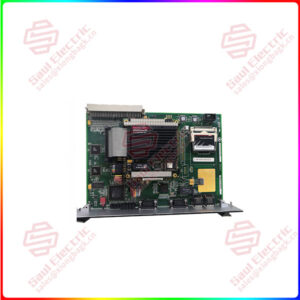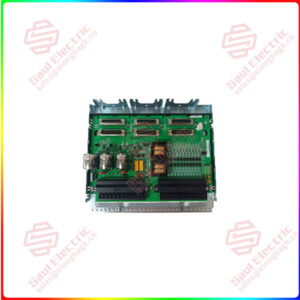The setpoints key allows the user to navigate through the programmable parameters page headers. The actual values key allows the user to navigate through the measured parameters page headers. The page up and down keys can be used to scroll through page headers for both actual values and setpoints. The line up and down keys can be used to scroll through the subheadings. The value up and down keys allow the user to scroll through variables in the setpoint programming mode. The reset key allows the user to reset a trip or latched alarm. The enter key can enter the subgroups or store altered setpoint values. The clear key can exit the subgroups or return an altered setpoint to its original value. The help key may be pressed at any time for context sensitive help messages.
You should always make sure to properly ground the 369-HI-0-M-0-0-E. You must connect both the Safety ground and the Filter ground (terminal 126 and 123 respectively) to the main Ground Bus to properly ground the unit.


 1 Year Warranty
1 Year Warranty