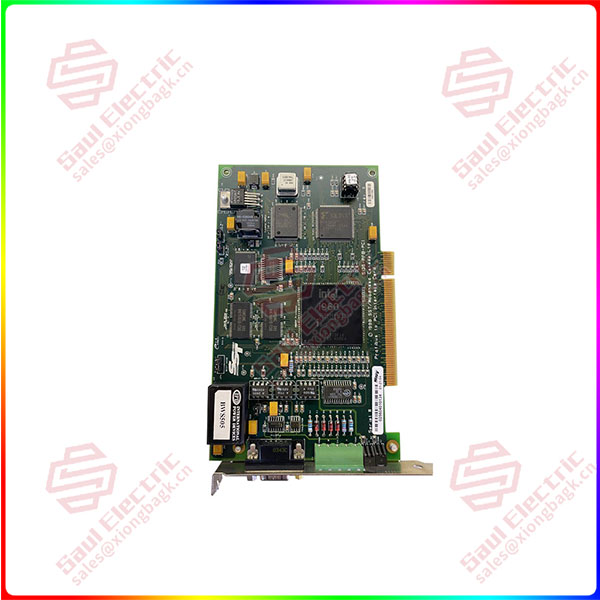Description
Overview
Essential details:5136-PFB-VME Interface Card
Zona
[Email] sales@saulcontrol.com
[Mobile] 86-18150899970
[WhatsApp] 86-18059884797
5136-PFB-VME Interface Card
For information on ProfiBus, refer to one of the following:
• ProfiBus standard DIN 19 245 parts 1, 2 and 3. Part 1 describes the low level protocol and electrical characteristics, part 2 describes FMS, part 3 describes DP
• European standard EN 50170
• ET 200 Distributed I/O System Manual, 6ES5 998-3ES22
Refer to the IEEE Standard for a Versitile Backplane Bus: VMEbus, ANSI/ IEEE Std. 1014-1987 for explanations of VMEbus Terminology.
SST guarantees that all new products are free of defects in material and workmanship when applied in the manner for which they were intended and according to SST’s published information on proper installation.
The Warranty period for the 5136-PFB-VME is 10 years from the date of shipment.
SST will repair or replace, at our option, all products returned freight prepaid which prove, upon examination, to be within the Warranty definitions and time period.
The Warranty does not cover costs of installation, removal or damage to user’s property or any contingent expenses or consequential damages.
Maximum liability of SST is the cost of the product(s).
Please ensure that you have the following information readily available before calling for technical support.
• Card type and serial number
• Computer make and model and hardware configuration (other cards installed)
• Operating system type and version
• Details of the problem; application module type and version, target network, circumstances that caused the problem
When designing an application for the 5136-PFB-VME, the first decision you have to make is whether you want to load and run the card software from flash memory or by downloading it from the host computer.
Advantages of Running from Flash
• The application does not need to download software modules to the card or store the software module (approximately 120 Kbytes is required) with the application.
• Loading software modules and configuration data is simpler from the serial port since the card takes care of most of the details.
• Does not require access to a file system Disadvantages of Running from Flash
• Since the software module and configuration is stored on the card, you cannot simply swap cards in order to replace a card. You have to reload and configure the replacement card.
• Access to the card and the device it is installed in is required to be able to load the card from the serial port


 1 Year Warranty
1 Year Warranty