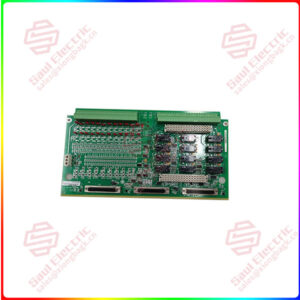Description
Overview
Essential details:DS200IIBDG1AGA GE Insulated Gate Bipolar Transistor (IGBT) Board
lf you need to inquire or purchase ,please send the product models to my email or call medirectly .
sunny He
[Email] sales@xiongbagk.cn
[Mobile] 86-18059884797
[WhatsApp] 86-18059884797
[Skype] sales@saulcontrol.com
DS200IIBDG1AGA GE Insulated Gate Bipolar Transistor (IGBT) Board
The three 8-pin connectors are identified as APL, BPL, and CPL on the GE Insulated Gate Bipolar Transistor (IGBT) Board DS200IIBDG1AGA. Also, the board is populated with a 34-pin connector that is comprised of two rows of 17 pins. A ribbon cable can connect to the 34-pin connector. The ribbon cable is connected also to a board in the cabinet and must be routed properly to avoid touching other components. The cabling is confined to the interior of the drive only.
To remove the defective board, you must remove six screws that hold the board in the structure inside the cabinet. When you use a screwdriver to remove the screws, make sure you do not brush against other components in the cabinet or the solder points on the boards. It is important to have a clear view of the components so you can avoid damage. Retrieve any screws that fall into the drive.


 1 Year Warranty
1 Year Warranty