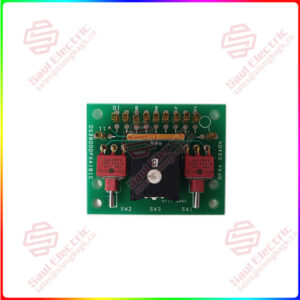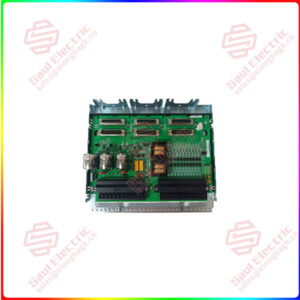Description
Overview
Essential details:IC695CPE310-ACAT RX3i Mid range controller
lf you need to inquire or purchase ,please send the product models to my email or call medirectly .
sunny He
[Email] sales@saulcontrol.com
[Mobile] 86-18059884797
[WhatsApp] 86-18059884797
[Skype] sales@saulcontrol.com
IC695CPE310-ACAT RX3i Mid range controller
IC695CPE310-ACAT The exact steps for programming with an RX3i mid-range controller may vary depending on the programming software and application. In general, the following are the general steps for programming with an RX3i mid-range controller:
Install programming software: First, you need to install programming software for the RX3i mid-range controller, such as Rockwell Automation’s Studio 5000 software.
Create a project: Open the programming software, create a new project, and select the appropriate controller model (such as RX3i).
Configure hardware: Configure hardware in the project, including adding controllers, input/output modules, communication modules, etc.
IC695CPE310-ACAT Writing programs: Writing program logic using programming languages provided by programming software (such as ladder diagrams, function block diagrams, structured text, etc.).
Download program: Download the written program to the RX3i mid-range controller.
Debug the program: debug the program, check whether the program logic is correct, and make necessary modifications.
Run the program: After commissioning, the program is put into operation to monitor and control the actual industrial process.
It is important to note that prior to programming, it is necessary to have an in-depth understanding of industrial processes and control requirements, and to follow the relevant safety regulations and operating manuals. If you are not familiar with related operations, ask professional personnel for training or guidance.


 1 Year Warranty
1 Year Warranty