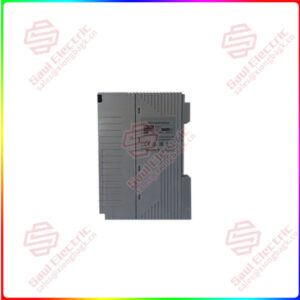Description
概观
Essential details:MT-91-ARC FP A MT91 Operator Panel
lf you need to inquire or purchase ,please send the product models to my email or call medirectly .
sunny He
[Email] sales@saulcontrol.com
[Mobile] 86-18059884797
[WhatsApp] 86-18059884797
[Skype] sales@saulcontrol.com
MT-91-ARC FP A MT91 Operator Panel
The proper way to operate a panel with MT91-arc FPA usually involves the following steps:
Familiar with panel layout and functionality:
Read the user manual or technical documentation of the operation panel carefully to understand the functions and uses of buttons, knobs, and displays on the panel.
Familiarize yourself with the layout of the panel and know which parts are used to display status information and which parts are used to control the device.
Boot and initialization:
Turn on the power correctly according to the manufacturer’s instructions and open the operating panel.
If necessary, follow the prompts to perform initialization Settings, such as selecting the language and setting the time.
Connect devices and communication Settings:
Ensure that the MT91-arc FPA operating panel is properly connected to the device to be controlled.
Set communication parameters, such as baud rate and data bit, as required to ensure smooth communication between the panel and the device.
Operation and monitoring:
Use the buttons on the operation panel or the touch screen to operate the device, such as starting, stopping, and adjusting parameters.
Monitor the operating status and parameters of the device through the display screen to ensure the normal running of the device.
Parameter setting and adjustment:
You can access the parameter setting screen on the operation panel to adjust device parameters to achieve the best operating effect.
When adjusting the parameters, follow the manufacturer’s recommendations and the operating specifications of the equipment.
Troubleshooting and handling:
If the device is faulty or abnormal, view the fault code or message on the operation panel, and rectify the fault according to the instructions in the manual.
If the problem cannot be resolved, contact the technical support team for help.
Shutdown and maintenance:
When the operation panel is no longer needed, follow the manufacturer’s instructions to turn it off properly and disconnect the power supply.
Clean and maintain the operation panel regularly to ensure its appearance is clean and functional.
| 3500/25 149369-01 Keyphasor module | 6SM57M-3.000 Synchronous Servomotors |
| 3500/92 136180-01 Keyphasor module | 05701-A-0282 Modbus Interface Module Kit RS422/485 |
| 1X00416H01 POWER SUPPLY 24V 300W & 25V 500W OUT DIN-RAIL MOUNT | 3500/91 190782-01 EGD gateway module |
| 5X00241G02 Ovation Westinghouse Controller module | 05701-A-0361 System 57 MODBUS Interface |
| 489-P5-LO-A20 generator management relay | 3500/65 145988-02 16-Channel Temperature Monitor |
| TRICON 3805E TRICONEX Analog Output Modules | 3500/65 172103-01 16-Channel Temperature Monitor |
| 5X00226G02 Ovation Westinghouse Controller module | 136188-02 Ethernet/RS485 Modbus I/O Module |
| MC-4/11/10/400 PowerDrive Motion Controller | PCI-6733 Analog Output Device |
| 2MLR-CPUH/T MasterLogic Programmable Logic Controller | 3ASC25H209 DATX110 I/O board control module |
| KJ4002X1-BA1 Left 8 Wide Vertical Carrier | CE4002S1T2B5 Standard I/O Termination Block |
| S72402-NANANA S700 digital servo drive | CE4005S2B4 Standard I/O Termination Block |
| SCYC55830 58063282A Trigger plate | PCI-4462 Sound and Vibration Device |
| IC697CMM742-DC Ethernet Interface Communications Modules | TU890 3BSC690075R1 compact MTU for the S800 I/O |
| PPC322BE1 HIEE300900R1 Industrial drive function module | KJ4001X1-BE1 12P0818X072 REV:L 8 Wide I/O Carrier with Shield Bar |
| VMIVME-3122 High-Performance 16-Bit Analog-to-Digital Converter (ADC) | KJ2201X1-JA1 Redundant SLS Terminal Block |
| TVME200-10 6U VMEbus Carrier for up to 4 singlesize or 2 double-size IndustryPack (IP) modules | AI895 3BSC690089R1 Analog Input Module |
| VMIVME-2540 Intelligent Counter/Controller | AO2000 LS25 Advance Optima process analyzer’s modular |
| PPD513A24-110110 AC 800PEC Controller | PCIE-6321 NI Multifunction I/O Device |
| GFD563 AC 800PEC Controller | CI627A 3BSE017457R1 AF100 communication interface |
| S-113N 3BHB018008R0001 Phase module | 1900/65A-00-00-01-00-00 1900/65A General Purpose Equipment Monitor |
| S-093H 3BHB030478R0009 Phase module | IS220PDOAH1A 336A4940CSP2 Discrete Output Pack |
| 3BHE046836R0102 GFD563A102 AC 800PEC system excitation controller | A6370D Digital Overspeed Protection System |
| MVR1600-4601 Air Cooled Rectifier Module | SLS1508 DeltaV SIS™ Logic Solver |


 1 Year Warranty
1 Year Warranty