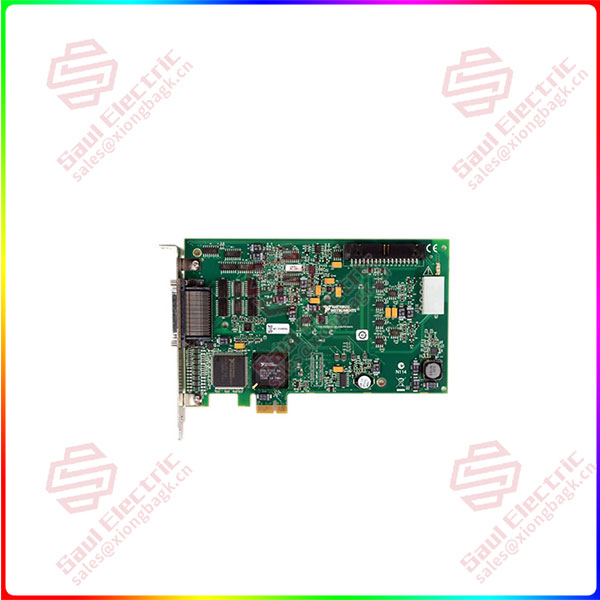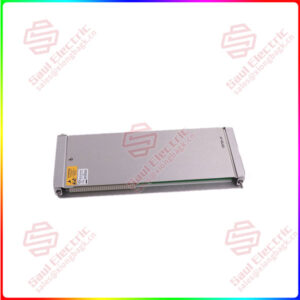Description
Overview
Essential details:PCIE-6321 DIO Multifunction I/O Device
lf you need to inquire or purchase ,please send the product models to my email or call medirectly .
sunny He
[Email] sales@saulcontrol.com
[Mobile] 86-18059884797
[WhatsApp] 86-18059884797
[Skype] sales@saulcontrol.com
PCIE-6321 DIO Multifunction I/O Device
Using a 24-channel DIO multifunction I/O device requires the following steps:
Connect devices: Connect a 24-channel DIO multifunction I/O device to a computer or other control device, usually via a USB interface or Ethernet interface.
Install the driver: If it is connected via a USB interface, you need to install the appropriate driver to ensure that the device can be recognized and used by the computer.
Configure devices: Configure a 24-channel DIO multi-function I/O device based on actual requirements, such as the number, type, and direction of input and output channels.
Programming: Use the corresponding programming language to write programs to achieve the control and data acquisition of 24-channel DIO multi-function I/O devices.
Debugging program: After writing the program, it needs to be debugged to ensure that the program can properly control the device and collect data.
Run program: After debugging, you can run the program to achieve the control and data acquisition of 24-channel DIO multi-function I/O equipment.
It should be noted that when using 24-channel DIO multi-function I/O devices, they need to be configured and programmed according to actual requirements to meet different application scenarios and requirements. At the same time, it is also necessary to pay attention to the electrical characteristics and interface standards of the equipment to ensure that the equipment can work normally.


 1 Year Warranty
1 Year Warranty