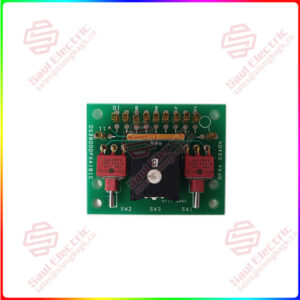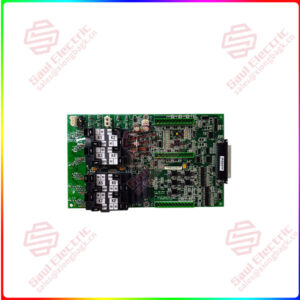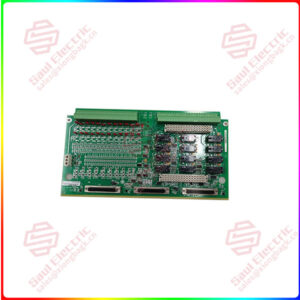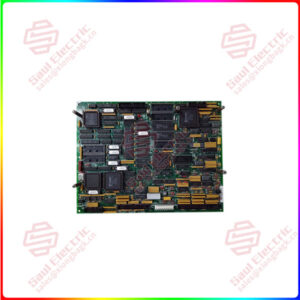Description
Overview
Essential details:PLX32-EIP-MBTCP Prosoft Multi-Protocol Gateway
lf you need to inquire or purchase ,please send the product models to my email or call medirectly .
sunny He
[Email] sales@xiongbagk.cn
[Mobile] 86-18059884797
[WhatsApp] 86-18059884797
[Skype] sales@saulcontrol.com
PLX32-EIP-MBTCP Prosoft Multi-Protocol Gateway
1.2 System Requirements
The ProSoft Configuration Builder configuration software for the PLX32-EIP-MBTCP-UA requires the following minimum system components:
• Windows 7 Professional (32-bit version), 8 GB RAM Intel® Core™ i5 650 (3.20 GHz)
• Windows XP Professional Ver.2002 Service Pack 2, 512 MB RAM Pentium 4 (2.66 GHz)
• Windows 2000 Ver.5.00.2195 Service Pack 2 512 MB RAM Pentium III (550 MHz)
1.3 Mounting the Gateway on a DIN-rail
To mount the PLX32-EIP-MBTCP-UA on a DIN-rail, follow these steps.
1 Position the gateway on the DIN-rail B at a slight angle.
2 Hook the lip on the rear of the adapter onto the top of the DIN-rail, and rotate the adapter onto the rail.
3 Press the adapter down onto the DIN-rail until flush. The locking tab snaps into position and lock the gateway to the DIN-rail.
4 If the adapter does not lock in place, use a screwdriver or similar device to move the locking tab down while pressing the adapter flush onto the DIN-rail and release the locking tab to lock the adapter in place. If necessary, push up on the locking tab to lock


 1 Year Warranty
1 Year Warranty